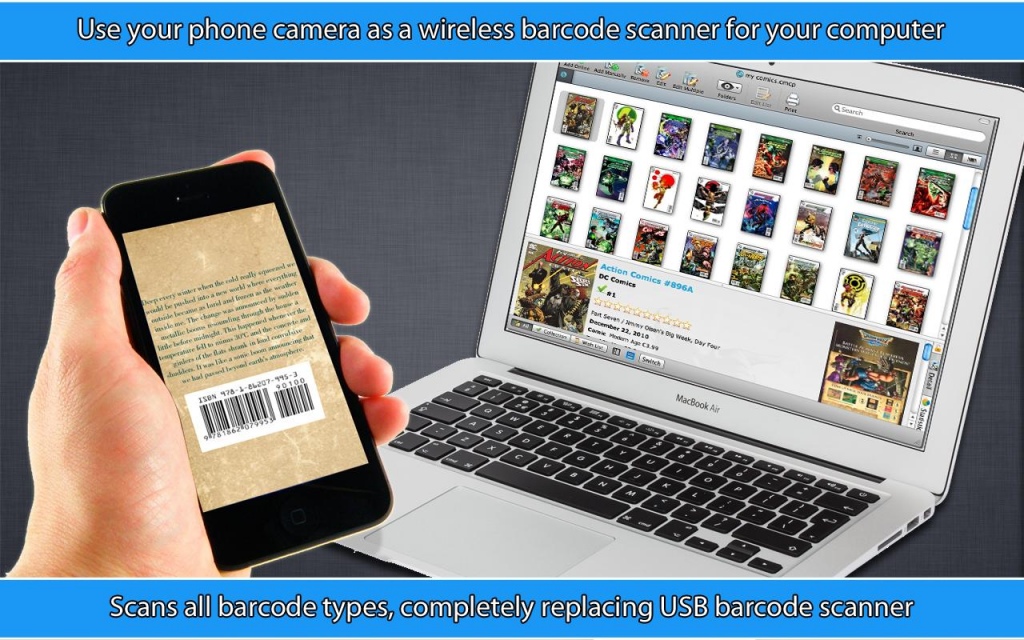Barcode Reader and QR Scanner 1.13
Free Version
Publisher Description
Use your Android phone as a barcode and QR code scanner for PC and Mac. Scan a barcode with camera and barcode data is immediately sent to your computer - just like using USB barcode scanner. Supports all common barcode formats including UPC, EAN, ISBN, and QR codes.
Ideal solution for paying bills and organising CD / Blu-ray / DVD / VHS movie catalogs or book library. Works perfectly with all PC applications including Collectorz. Can be also used for finance, accounting, project management, wholesale, supply chain and retail tasks with ease.
You can also insert extra characters before and after barcode data for batch processing, for example enter-key after barcode will move automatically to next spreadsheet cell allowing you to scan multiple barcodes quickly.
For PC application supports both WiFi and Bluetooth connections. For Mac OS X WiFi connection is supported.
Before using Kinoni Barcode Reader you need to download drivers from http://www.kinoni.com
Click button 'Download Windows Drivers' under Kinoni Barcode Reader column.
For Mac OS X you can download required drivers from Mac App Store from http://appstore.com/mac/kinoni
Free Barcode Reader allows you to scan 20 codes. If you wish to continue use please upgrade to Kinoni Barcode Reader Pro.
About Barcode Reader and QR Scanner
Barcode Reader and QR Scanner is a free app for Android published in the PIMS & Calendars list of apps, part of Business.
The company that develops Barcode Reader and QR Scanner is Kinoni Oy. The latest version released by its developer is 1.13. This app was rated by 1 users of our site and has an average rating of 5.0.
To install Barcode Reader and QR Scanner on your Android device, just click the green Continue To App button above to start the installation process. The app is listed on our website since 2013-12-04 and was downloaded 200 times. We have already checked if the download link is safe, however for your own protection we recommend that you scan the downloaded app with your antivirus. Your antivirus may detect the Barcode Reader and QR Scanner as malware as malware if the download link to com.kinoni.barcode.trial is broken.
How to install Barcode Reader and QR Scanner on your Android device:
- Click on the Continue To App button on our website. This will redirect you to Google Play.
- Once the Barcode Reader and QR Scanner is shown in the Google Play listing of your Android device, you can start its download and installation. Tap on the Install button located below the search bar and to the right of the app icon.
- A pop-up window with the permissions required by Barcode Reader and QR Scanner will be shown. Click on Accept to continue the process.
- Barcode Reader and QR Scanner will be downloaded onto your device, displaying a progress. Once the download completes, the installation will start and you'll get a notification after the installation is finished.